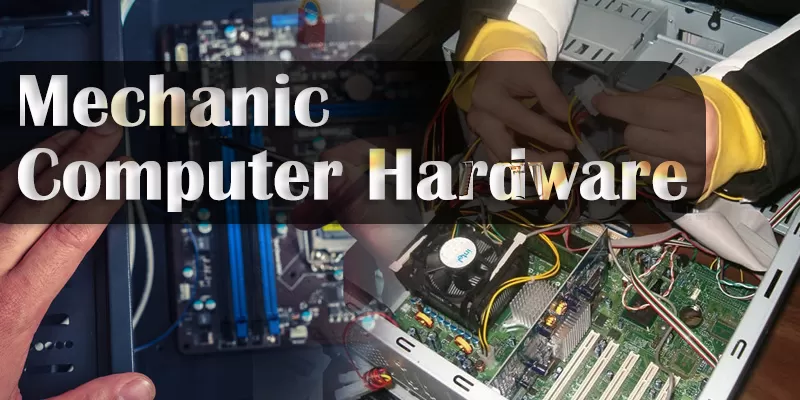
ITI Trade: Mechanic Computer Hardware
The ITI trade Mechanic Computer Hardware is a job-oriented course powered by NCVT (National Council for Vocational Training). This trade is specifically designed to meet the growing demands of the IT and hardware maintenance industry. It is an ideal course for those looking for government jobs, private sector employment, or aiming to become self-employed in the field of computer hardware and peripherals maintenance.
This trade plays a crucial role in self-empowerment, offering students the knowledge and skills required to install, maintain, repair, and troubleshoot computer hardware and peripheral devices. The course structure aligns with the industrial requirements of both Indian industries and international standards, making students ready for global opportunities.
Course Overview
- Trade Name: Mechanic Computer Hardware
- Powered by: NCVT (National Council for Vocational Training)
- Course Duration: 1 year and 3 months (15 months)
- Eligibility: 10th pass (varies by institute)
- Nature of Training: Theoretical and Practical
- Focus: Computer Hardware Installation, Maintenance, Repair, Networking, Software Installation, and Technical Support
Job Role
After completing the Mechanic Computer Hardware trade, trainees can take on roles that involve:
- Installing, maintaining, and repairing computer hardware and peripheral components.
- Troubleshooting various computer issues, including hardware faults and software compatibility problems.
- Maintaining system configurations and operating systems.
- Installing appropriate security measures to ensure data protection and system integrity.
- Configuring and maintaining basic computer networks, including LAN setup and internet connectivity.
- Providing technical support to clients on-site or remotely (via phone or email).
- Installing, configuring, and maintaining common end-user application software.
- Assisting and training end-users on the effective use of computer systems.
- Troubleshooting software and hardware problems, especially those related to internet applications and networking issues.
Learning Outcomes
Generic/Common Occupational Skills:
These outcomes reflect the core skills a trainee will possess after completing the trade.
Block I (First Phase of Training):
- Safety Compliance
- Recognize and comply with safe working practices, environment regulations, and proper housekeeping in the workplace.
- Mathematics and Science Application
- Understand and apply basic mathematical calculations (Algebra, Power transmission, Pressure) and scientific concepts, including basic electrical knowledge, in daily tasks.
- Engineering Drawings
- Interpret engineering drawings, including assembly drawings, sectional views, material estimation, and electrical/electronic symbols, and apply them effectively in practical work.
- Productivity & Quality Control
- Explain concepts of productivity, quality tools, and labour welfare legislation, applying them to improve workplace productivity and quality output.
- Environment & Energy Conservation
- Demonstrate understanding of energy conservation, global warming, and pollution control while utilizing resources efficiently.
- Entrepreneurship & Personal Finance
- Understand personal finance, entrepreneurial skills, and the ability to organize and manage tasks for personal and societal development.
- Work Organization
- Plan and organize tasks effectively in relation to the occupation.
Specific Learning Outcomes
Trainees will acquire hands-on skills in the following areas:
1. Safety and Tools
- Practice shop floor processes in the hardware industry.
- Follow safety precautions while operating tools and equipment.
- Manage environmental systems to prevent pollution.
2. Processor and Microcontroller Training
- Identify and handle processor chips, I/O, and memory chips on microprocessor kits.
- Perform assembly language programming and interfacing with microprocessors.
- Work on microcontroller architecture, types, and applications.
3. PC Hardware Fundamentals
- Identify the PC and its vital components.
- Learn about ROM, DOS software, and embedded systems.
- Practice connecting and disconnecting I/O devices, checking system configurations, IRQ and DMA settings, and device driver management.
- Perform soldering and de-soldering, measure voltages in different circuits.
4. Storage Devices and Optical Media
- Install CD/DVD players/writers, combo drives, and burn CDs/DVDs.
- Troubleshoot and repair CD/DVD devices.
5. Motherboards and RAM
- Identify motherboard form factors, components, buses, and processors.
- Configure jumpers, RAM slots, and CMOS batteries.
6. Hard Drives and Storage Media
- Identify and maintain HDDs, perform partitioning, formatting, and jumper settings.
- Install/test pen drives, thumb drives, and SMPS units.
- Test rectifiers: Half wave, Full wave, and Bridge rectifiers.
7. Peripherals Maintenance
- Repair and maintain various monitors, printers, and scanners (including photo and barcode scanners).
8. Laptops and Notebooks
- Disassemble/reassemble laptops, replace processors, memory modules, add-in cards, and repair batteries or adapters.
9. Microcontroller Boards & Communication Protocols
- Configure ports, control status, interrupts, timers, and work with communication protocols (UART, I2C, SPI).
- Understand RTOS concepts, scheduler needs, and uC/OS-II kernel architecture.
10. Device Drivers & Software Installation
- Install device drivers and application software.
- Practice DOS commands (internal and external).
- Backup and restore data.
11. Software Applications
- Install Photoshop 7.0, Page Maker 6.5, CorelDraw, Nero 7.0, Power ISO 4.0, Tally 7.2, and Tally ERP 9.0.
- Perform data backup in Tally.
- Install and troubleshoot antivirus software.
12. Operating Systems
- Install dual operating systems (Windows XP & Linux).
- Practice VMWare installation for virtual machines.
- Execute network troubleshooting commands.
Career Opportunities
After successful completion of the course, candidates can find employment in the following areas:
- Government Sectors
- IT departments, schools, colleges, and government offices.
- Technical support in railways, defense, and public sector undertakings (PSUs).
- Private Sector Jobs
- IT service companies, hardware repair centers, retail electronics, and computer stores.
- Support roles in BPOs, KPOs, and IT-enabled services (ITES).
- Self-Employment
- Start a computer repair business or hardware sales and service center.
- Provide freelance IT support and network setup services.
- Further Studies and Specialization
- Pursue advanced diploma courses in hardware, networking, and cybersecurity.
- Enroll in certification programs like CompTIA A+, N+, and Cisco CCNA.
Certification
- Trainees who successfully complete the program and pass the All India Trade Test (AITT) are awarded the National Trade Certificate (NTC) by NCVT/DGT.
- The certificate is nationally recognized and enhances employability in India and internationally.
Conclusion
The ITI Mechanic Computer Hardware trade offers comprehensive training in the maintenance and repair of computer hardware and peripherals. The program is ideal for those looking for a stable career in the IT field, offering diverse job opportunities and the potential for self-employment. With rapid advancements in technology, skilled hardware professionals are in high demand across industries, ensuring a bright future for certified graduates.
